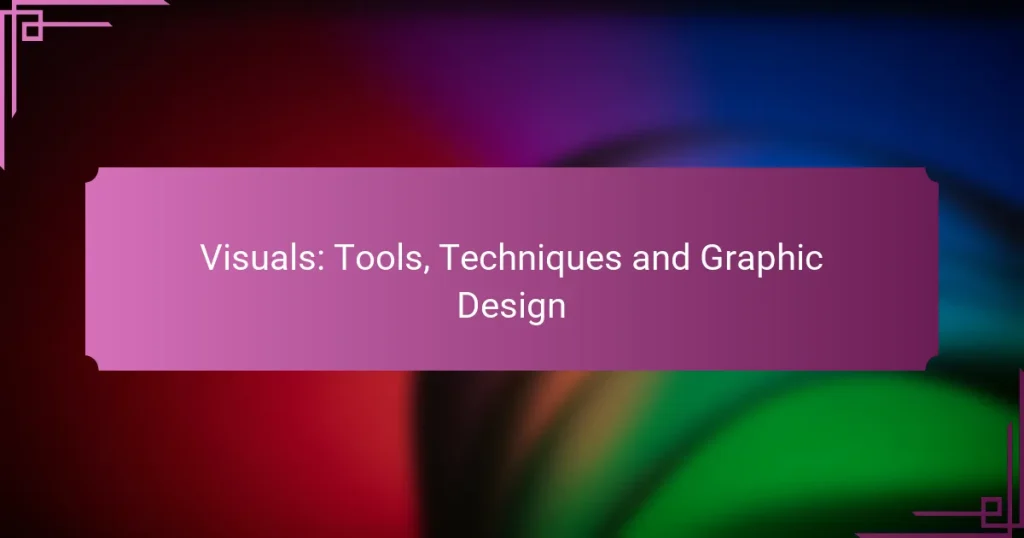In the realm of graphic design, the right tools and techniques are essential for creating impactful visuals. From Adobe Creative Cloud to Canva, each platform offers unique features that cater to various design needs. By mastering effective visual storytelling and employing strategic elements like color and typography, designers can significantly enhance communication and engagement in their work.

What are the best graphic design tools for professionals?
The best graphic design tools for professionals include Adobe Creative Cloud, Canva, CorelDRAW, Figma, and Sketch. Each tool offers unique features and capabilities that cater to different design needs, making them essential for both individual designers and teams.
Adobe Creative Cloud
Adobe Creative Cloud is a comprehensive suite of design applications that includes Photoshop, Illustrator, InDesign, and more. It is widely regarded as the industry standard for graphic design, offering powerful tools for image editing, vector graphics, and layout design.
Professionals often choose Adobe Creative Cloud for its extensive capabilities and integration across applications. However, it requires a subscription, which can be a significant investment, especially for freelancers or small businesses.
Canva
Canva is a user-friendly graphic design tool that allows users to create a variety of visual content, from social media graphics to presentations. It features a drag-and-drop interface and a vast library of templates, making it accessible for non-designers.
While Canva is less powerful than Adobe’s offerings, it is ideal for quick projects and collaborative work. The free version provides many features, but a subscription unlocks additional assets and functionalities.
CorelDRAW
CorelDRAW is a vector graphic design software that is popular among professionals for its robust drawing tools and user-friendly interface. It is particularly favored in industries like print design and signage due to its precision and versatility.
CorelDRAW offers a one-time purchase option, which can be more appealing than subscription models. However, it may not have as extensive a community or resources as Adobe products, which can be a consideration for new users.
Figma
Figma is a cloud-based design tool that excels in collaborative design projects. It allows multiple users to work on a design simultaneously, making it ideal for teams and remote work environments.
Figma’s interface is intuitive, and it supports both vector graphics and prototyping. While it offers a free tier, advanced features require a subscription, which is generally affordable compared to other professional tools.
Sketch
Sketch is a vector graphics editor primarily used for web and mobile UI design. It is known for its simplicity and efficiency, making it a favorite among UI/UX designers.
Sketch operates on a subscription model and is Mac-only, which may limit its accessibility for some users. Its strong community and plugin ecosystem enhance its functionality, but users should be aware of potential compatibility issues when sharing files with non-Sketch users.

How can visuals enhance display advertising?
Visuals play a crucial role in enhancing display advertising by capturing attention and conveying messages quickly. Effective use of images, colors, and layouts can significantly improve user interaction and brand perception.
Increased engagement rates
Visuals can dramatically boost engagement rates in display advertising by making ads more appealing. Eye-catching graphics or videos can draw users in, encouraging them to click through to learn more. Studies suggest that ads with visuals can achieve engagement rates that are several times higher than text-only ads.
To maximize engagement, consider using vibrant colors and dynamic images that resonate with your target audience. A/B testing different visual elements can help identify what works best for your specific campaigns.
Improved brand recognition
Incorporating consistent visuals in display advertising enhances brand recognition. When users repeatedly see the same logos, colors, and design elements, they are more likely to remember the brand. This familiarity builds trust and encourages loyalty over time.
To strengthen brand recognition, ensure that all visual elements align with your overall brand identity. Use similar styles across various platforms and campaigns to create a cohesive brand image that stands out.
Higher conversion rates
Visuals can lead to higher conversion rates by simplifying the decision-making process for potential customers. Clear and attractive images can highlight product features and benefits, making it easier for users to understand what is being offered.
To enhance conversions, use high-quality images that accurately represent your products or services. Incorporating calls-to-action within visuals can also prompt users to take the desired action, such as making a purchase or signing up for a newsletter.

What techniques improve visual storytelling?
Effective visual storytelling techniques enhance the communication of ideas and emotions through imagery. Key methods include the strategic use of color, typography, and negative space, each contributing uniquely to the overall narrative.
Use of color theory
Color theory plays a crucial role in visual storytelling by influencing emotions and perceptions. Different colors evoke specific feelings; for instance, blue often conveys calmness, while red can signify urgency or passion. Understanding color harmonies, such as complementary and analogous colors, can help create visually appealing compositions.
When selecting a color palette, consider the target audience and cultural associations. For example, in Western cultures, white symbolizes purity, while in some Eastern cultures, it may represent mourning. Aim for a limited color palette to maintain coherence and avoid overwhelming viewers.
Incorporating typography
Typography significantly impacts the readability and emotional tone of visual content. Choosing the right fonts can enhance the message; for example, serif fonts often convey tradition and reliability, while sans-serif fonts suggest modernity and simplicity. Pairing fonts effectively can create visual interest and hierarchy.
When incorporating typography, ensure that font sizes and styles are legible across various devices. A common guideline is to use a minimum font size of 16px for body text. Avoid using more than two or three different fonts in a single design to maintain consistency and clarity.
Utilizing negative space
Negative space, or the area surrounding and between subjects, is essential for creating balance and focus in visual storytelling. Effective use of negative space can guide the viewer’s eye and highlight key elements, making the overall design more engaging. It can also create a sense of elegance and sophistication.
To utilize negative space effectively, consider the layout and composition of your visuals. Aim for a balanced distribution of elements to avoid clutter. A good practice is to leave ample space around important content, allowing it to stand out and breathe within the design.
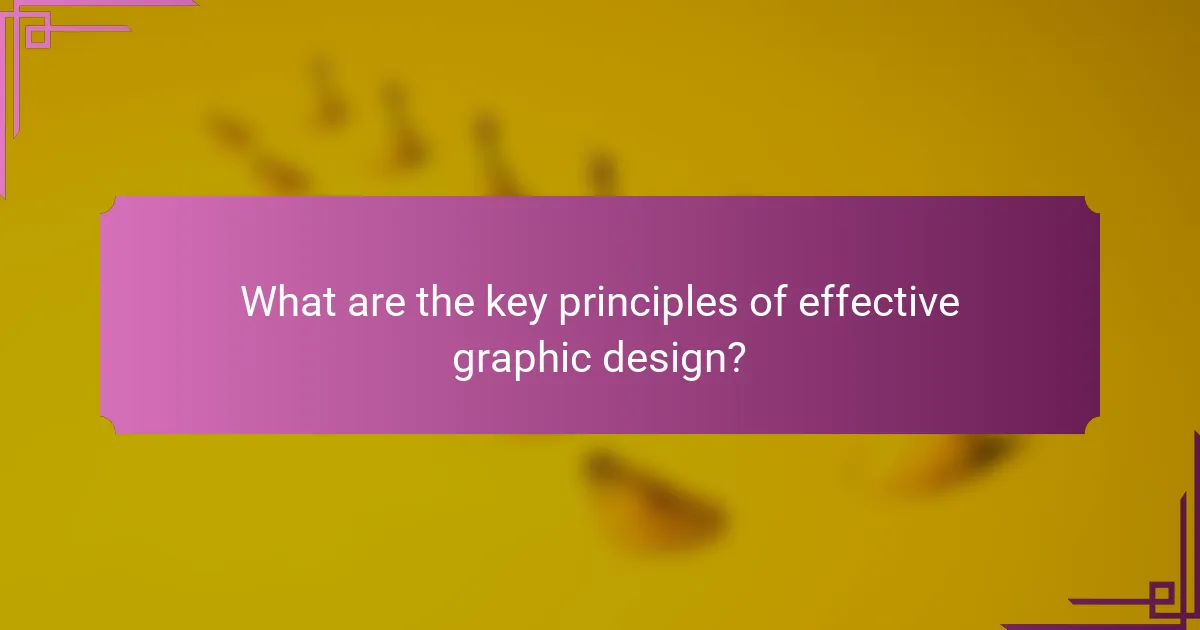
What are the key principles of effective graphic design?
Effective graphic design hinges on several key principles that ensure visual communication is clear and engaging. These principles include balance, contrast, hierarchy, consistency, and repetition, all of which contribute to the overall effectiveness of a design.
Balance and alignment
Balance in graphic design refers to the distribution of visual weight within a layout. It can be symmetrical, where elements are evenly distributed, or asymmetrical, where different elements create a dynamic composition. Proper alignment enhances organization and guides the viewer’s eye, making the design more coherent.
To achieve balance, consider the size, color, and placement of elements. For instance, placing a large image on one side can be balanced by smaller text blocks on the opposite side. Always ensure that elements are aligned with each other to create a polished look.
Contrast and hierarchy
Contrast involves using differing elements to highlight important aspects of a design. This can be achieved through color, size, or shape, making certain elements stand out. Hierarchy, on the other hand, establishes the order of importance among elements, guiding viewers through the content effectively.
For example, using a bold font for headings and a lighter font for body text creates a clear visual hierarchy. Employing contrasting colors can draw attention to calls to action, ensuring they are easily noticed. Aim for a balance where contrast enhances readability without overwhelming the viewer.
Consistency and repetition
Consistency in graphic design ensures that similar elements are treated in the same way, creating a cohesive look across all materials. Repetition reinforces brand identity and helps with recognition. This includes using the same color palette, fonts, and layout styles throughout a project.
To maintain consistency, develop a style guide that outlines the visual elements to be used. Repeating design motifs, such as icons or patterns, can create a sense of unity. Avoid introducing too many different styles, as this can confuse viewers and dilute the overall message.

How to choose the right visuals for your audience?
Selecting the right visuals for your audience involves understanding their preferences, demographics, and behaviors. Tailoring your graphics to resonate with viewers enhances engagement and communication effectiveness.
Understanding audience demographics
Demographics provide essential insights into your audience’s characteristics, such as age, gender, income, and education level. For instance, younger audiences may prefer vibrant, modern designs, while older demographics might favor classic, straightforward visuals.
Consider creating personas based on demographic data to guide your visual choices. This approach helps ensure that your graphics align with the values and expectations of different segments within your audience.
Analyzing user behavior
User behavior analysis reveals how your audience interacts with content. Tools like Google Analytics can track engagement metrics, such as time spent on pages and click-through rates, helping you identify which visuals capture attention.
Look for patterns in user behavior to refine your visual strategy. For example, if infographics lead to higher engagement than standard images, prioritize this format in your content creation.
Testing visual preferences
Testing visual preferences involves gathering feedback on different design options to determine what resonates best with your audience. A/B testing is a practical method; you can present two variations of a visual to see which one performs better.
Surveys and focus groups can also provide qualitative insights into audience preferences. Collecting this data allows you to make informed decisions and avoid common pitfalls, such as assuming what appeals to your audience without evidence.

What are the emerging trends in graphic design?
Emerging trends in graphic design focus on innovation, sustainability, and user experience. Designers are increasingly incorporating advanced technologies, eco-friendly practices, and interactive elements to create engaging visuals that resonate with audiences.
Minimalism and Simplicity
Minimalism continues to dominate graphic design, emphasizing clean lines, ample white space, and a limited color palette. This approach helps convey messages clearly and effectively, making it easier for viewers to focus on the essential elements of a design.
When adopting minimalism, consider using a few strong visuals instead of cluttering your design with excessive details. Aim for a balance between simplicity and functionality, ensuring that your design remains engaging without overwhelming the audience.
Bold Typography
Bold typography is gaining traction as designers use striking fonts to create visual impact. This trend involves using large, attention-grabbing typefaces that can stand alone as a focal point in a design.
To effectively implement bold typography, choose fonts that align with your brand identity and message. Experiment with size, spacing, and color to enhance readability while maintaining a strong visual presence.
3D and Immersive Design
3D and immersive design techniques are becoming more prevalent, driven by advancements in technology. Designers are leveraging tools like augmented reality (AR) and virtual reality (VR) to create interactive experiences that engage users on a deeper level.
When exploring 3D design, consider the platform where your visuals will be displayed. Ensure that the technology used is compatible with your audience’s devices, and focus on creating experiences that enhance user interaction without sacrificing performance.
Sustainable Design Practices
Sustainability is increasingly influencing graphic design, with designers prioritizing eco-friendly materials and processes. This trend reflects a growing awareness of environmental issues and the desire to create designs that minimize ecological impact.
To adopt sustainable practices, consider using recycled materials for print designs or digital platforms that reduce energy consumption. Communicate your commitment to sustainability through your branding, as consumers are more likely to support environmentally responsible businesses.
Dynamic and Interactive Content
Dynamic and interactive content is on the rise, as designers create visuals that encourage user participation. This trend includes animations, infographics, and interactive web elements that enhance engagement and provide a more memorable experience.
When designing interactive content, focus on user experience by ensuring that interactions are intuitive and seamless. Use analytics to track user engagement and refine your designs based on feedback to improve effectiveness over time.