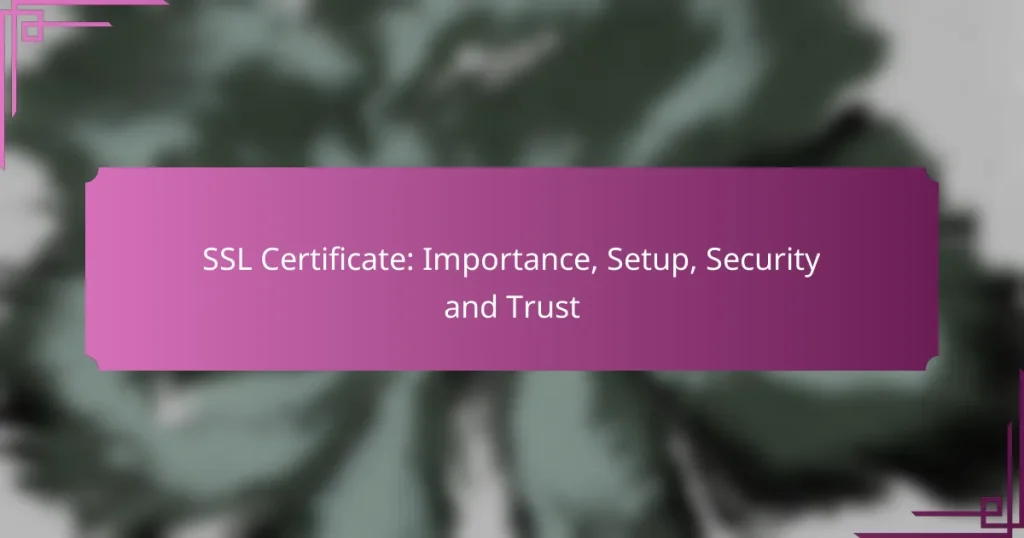An SSL certificate is essential for any website, as it encrypts data exchanged between users and servers, ensuring secure communication and protecting sensitive information. Additionally, it boosts the website’s credibility and trustworthiness. Setting up an SSL certificate involves selecting a certificate authority, generating a Certificate Signing Request (CSR), and installing the certificate to enable HTTPS.

Why is an SSL Certificate important for websites?
An SSL certificate is crucial for websites as it encrypts data exchanged between the user and the server, ensuring secure communication. This not only protects sensitive information but also enhances the overall credibility of the website.
Enhances website security
SSL certificates significantly enhance website security by encrypting data during transmission. This encryption prevents unauthorized access, making it difficult for hackers to intercept sensitive information such as login credentials or payment details.
Websites without SSL are vulnerable to various attacks, including man-in-the-middle attacks. Implementing SSL is a straightforward process that involves obtaining a certificate from a trusted Certificate Authority (CA) and installing it on your server.
Builds user trust
Having an SSL certificate builds user trust by displaying visual indicators such as a padlock icon in the browser’s address bar. These indicators reassure visitors that their data is secure, which is especially important for e-commerce sites.
Trust is essential for online businesses; users are more likely to complete transactions on secure sites. A study indicated that a significant percentage of users abandon purchases if they feel a website is not secure.
Improves search engine rankings
Search engines like Google prioritize secure websites in their ranking algorithms. Websites with SSL certificates are often rewarded with better visibility in search results, which can lead to increased traffic.
Implementing SSL can be a simple yet effective strategy to enhance your site’s SEO. As more users gravitate towards secure sites, the potential for higher rankings becomes a compelling reason to adopt SSL.
Protects sensitive data
SSL certificates protect sensitive data by encrypting it during transmission, ensuring that only the intended recipient can read it. This is particularly vital for online transactions, where personal and financial information is exchanged.
For businesses handling customer data, SSL is not just a security measure but a necessity. It helps in maintaining compliance with data protection regulations and fosters a secure environment for users.
Compliance with regulations
Many regulations, such as the General Data Protection Regulation (GDPR) in Europe, require businesses to protect user data. Implementing SSL is a fundamental step toward compliance with these regulations, as it demonstrates a commitment to data security.
Failure to comply with such regulations can result in hefty fines and damage to your business’s reputation. Therefore, obtaining an SSL certificate is not only a best practice but also a legal requirement for many organizations.
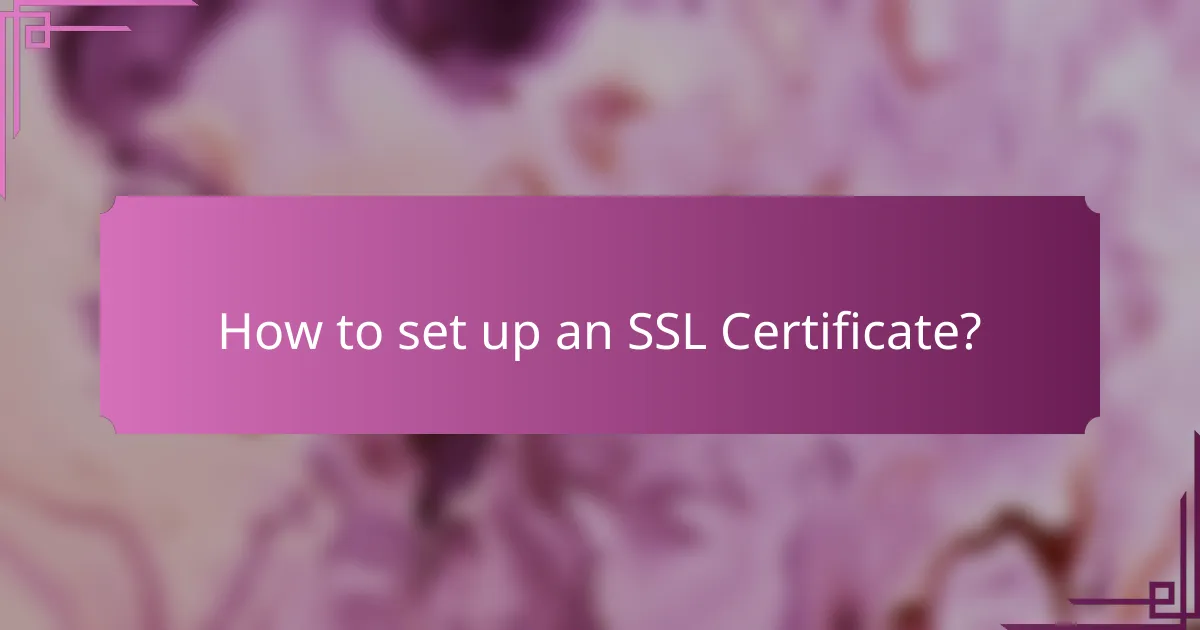
How to set up an SSL Certificate?
Setting up an SSL certificate involves several key steps to ensure secure communication between a web server and a browser. This process typically includes selecting a certificate authority, generating a Certificate Signing Request (CSR), installing the certificate, and updating your website links to HTTPS.
Choose a certificate authority
The first step in setting up an SSL certificate is to choose a reputable certificate authority (CA). Popular options include Let’s Encrypt, Comodo, and DigiCert, each offering various types of certificates at different price points. Consider factors such as customer support, validation types, and warranty when making your choice.
Free options like Let’s Encrypt provide basic SSL certificates, while paid options may offer extended validation and additional features. Assess your website’s needs to determine which CA aligns best with your security requirements.
Generate a CSR
Make sure to include accurate details such as your domain name, organization name, and location. After generating the CSR, you will need to submit it to your chosen CA to obtain your SSL certificate.
Install the SSL certificate
After receiving your SSL certificate from the certificate authority, the next step is to install it on your web server. The installation process varies depending on your server type, such as Apache, Nginx, or Microsoft IIS. Follow the specific instructions provided by your web hosting provider or server documentation.
Ensure that you also configure your server to enforce HTTPS connections. This may involve updating configuration files or using control panel settings provided by your hosting service.
Update website links to HTTPS
Once your SSL certificate is installed, it’s crucial to update all website links from HTTP to HTTPS. This includes internal links, images, scripts, and stylesheets. Updating these links ensures that all resources are loaded securely, preventing mixed content warnings in browsers.
Additionally, consider implementing 301 redirects from HTTP to HTTPS to guide users and search engines to the secure version of your site. This helps maintain your site’s SEO rankings and provides a seamless experience for visitors.
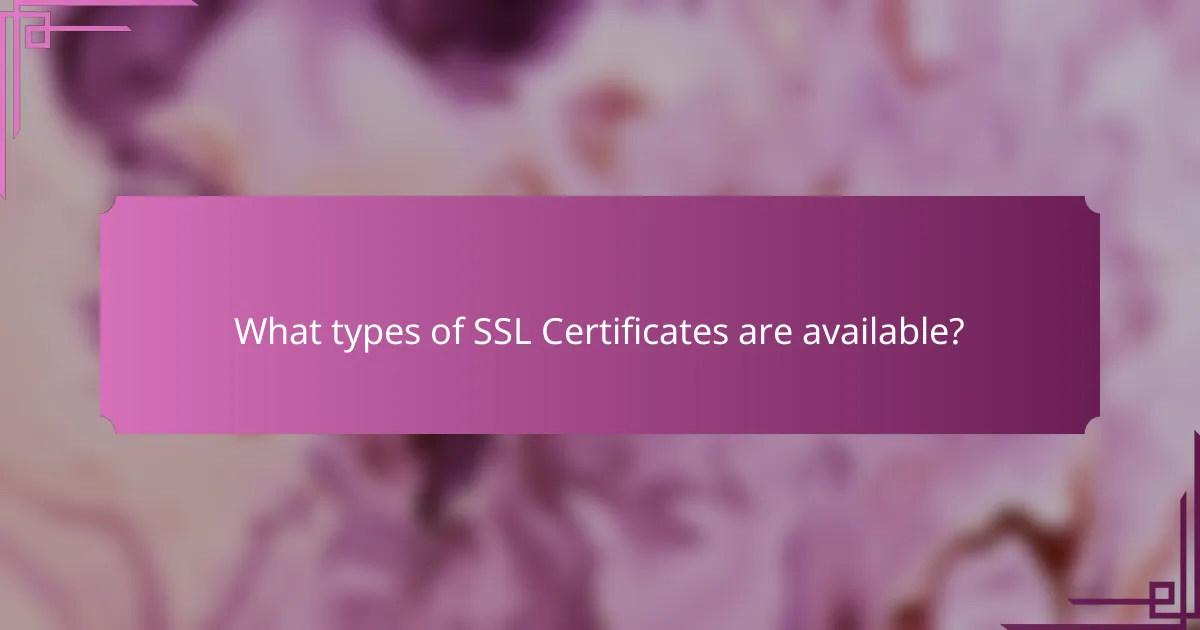
What types of SSL Certificates are available?
There are several types of SSL certificates available, each serving different purposes and levels of validation. The main types include Domain Validation (DV), Organization Validation (OV), Extended Validation (EV), and Wildcard SSL Certificates, each with unique features and use cases.
Domain Validation (DV)
Domain Validation (DV) certificates are the most basic type of SSL certificate, primarily verifying that the applicant owns the domain. The validation process is quick, often completed within minutes, as it typically involves an email confirmation sent to the domain’s registered email address.
DV certificates are suitable for personal websites or blogs where the primary concern is securing data transmission. However, they do not provide information about the organization behind the website, which may limit trust for users.
Organization Validation (OV)
Organization Validation (OV) certificates offer a higher level of assurance than DV certificates. They involve a more thorough vetting process, which includes verifying the organization’s identity and legitimacy. This process can take a few days to complete.
OV certificates are ideal for businesses and organizations that want to establish trust with their users. They display the organization’s name in the certificate details, providing visitors with confidence that they are dealing with a legitimate entity.
Extended Validation (EV)
Extended Validation (EV) certificates provide the highest level of trust and security. The validation process is rigorous, requiring extensive documentation and verification of the organization’s identity, which can take several days to weeks.
Websites with EV certificates display a green address bar or the organization’s name prominently in the browser, significantly enhancing user trust. These certificates are recommended for e-commerce sites and businesses handling sensitive information, as they signal a commitment to security.
Wildcard SSL Certificates
Wildcard SSL certificates allow you to secure a primary domain and all its subdomains with a single certificate. This can simplify management and reduce costs, especially for businesses with multiple subdomains.
For example, a wildcard certificate for *.example.com would secure www.example.com, mail.example.com, and any other subdomain. However, it’s important to note that wildcard certificates do not cover multiple levels of subdomains, such as sub.sub.example.com.
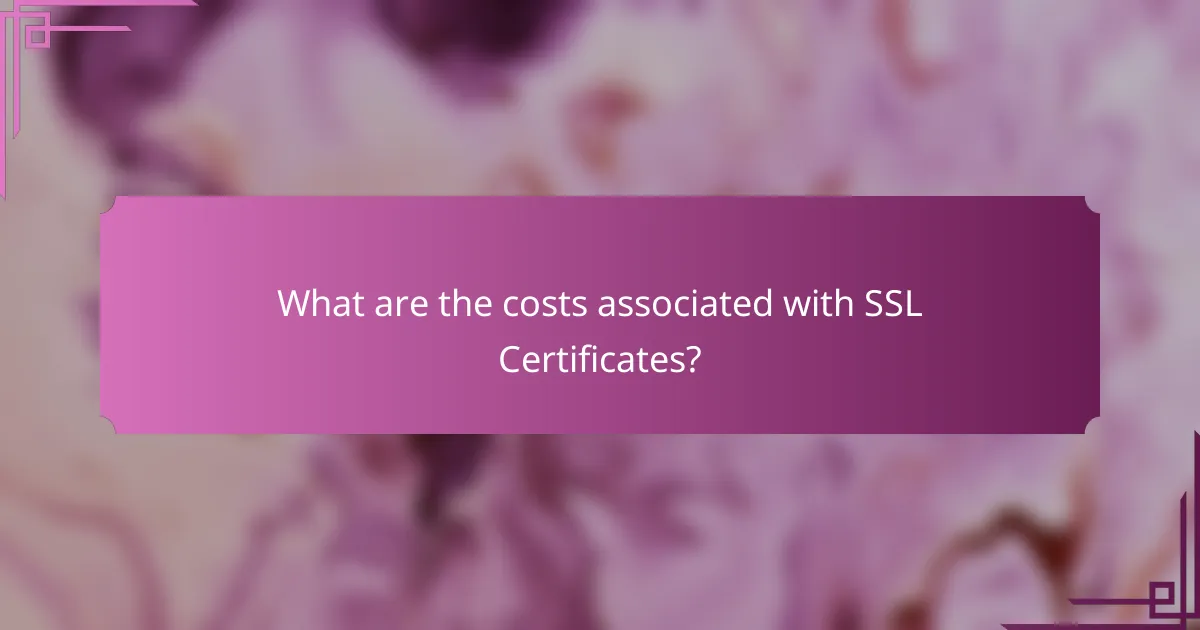
What are the costs associated with SSL Certificates?
The costs associated with SSL certificates can vary significantly based on the type and provider. Generally, you can find free options, while paid certificates can range from modest to substantial amounts depending on features and validation levels.
Free SSL options
Free SSL certificates are available from providers like Let’s Encrypt and Cloudflare. These certificates are typically easy to set up and renew automatically, making them a popular choice for small websites and personal projects.
However, free SSL options may lack certain features such as extended validation or warranty coverage, which can be important for businesses handling sensitive information.
Paid SSL certificate pricing
Paid SSL certificates can range from around $10 to several hundred dollars per year, depending on the type of certificate and the issuing authority. Domain Validation (DV) certificates are usually the most affordable, while Organization Validation (OV) and Extended Validation (EV) certificates cost more due to the additional verification processes involved.
For example, a basic DV certificate might cost between $10 to $50 annually, while an EV certificate could range from $100 to $300 or more. It’s essential to evaluate your needs and budget when choosing a paid option.
Factors affecting SSL costs
Several factors can influence the cost of SSL certificates, including the type of validation required, the level of encryption, and the warranty offered by the provider. Certificates with higher validation levels, like EV, typically cost more due to the rigorous verification process.
Additionally, the reputation of the certificate authority (CA) can impact pricing. Well-known CAs may charge a premium for their certificates, while lesser-known providers might offer lower prices. Always consider the trade-off between cost and trustworthiness when selecting a CA.
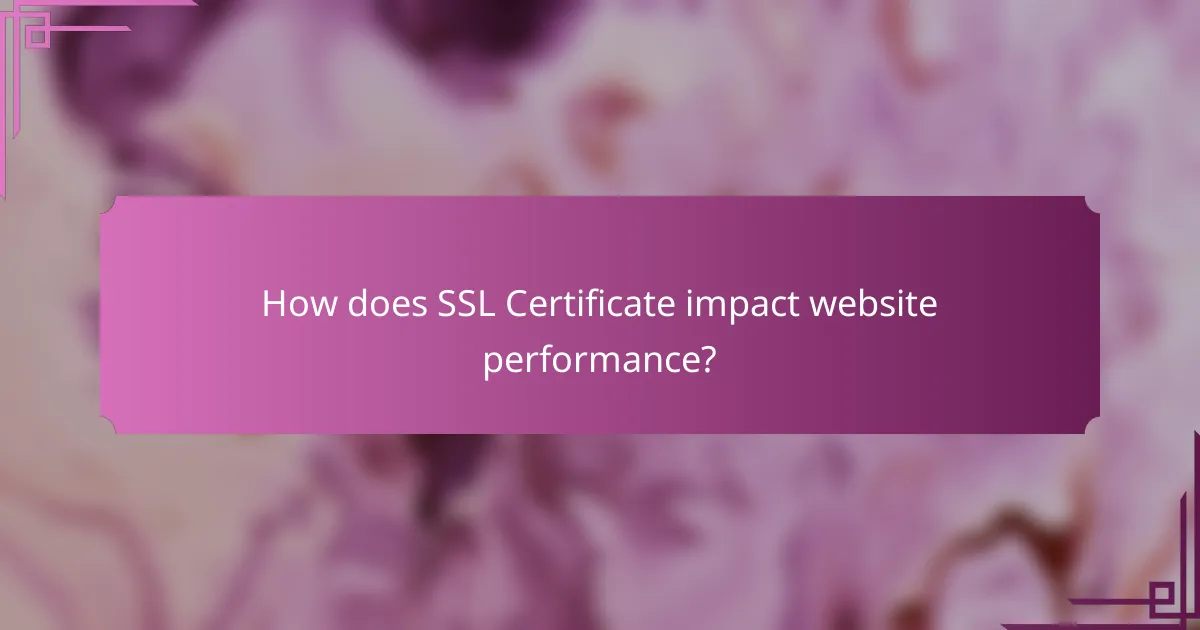
How does SSL Certificate impact website performance?
An SSL certificate can have a minimal impact on website performance, primarily affecting load times and user experience. While the encryption process may introduce slight delays, the overall benefits in security and trust often outweigh these minor performance costs.
Minimal impact on load times
Implementing an SSL certificate typically results in load times that are only slightly affected, often in the range of low tens of milliseconds. Modern web servers and browsers are optimized for SSL, making the performance hit negligible for most users.
For example, a well-configured website may experience load times that remain under two seconds, even with SSL enabled. It’s crucial to ensure that your server supports HTTP/2, which can further mitigate any performance issues associated with SSL.
Improved user experience
SSL certificates enhance user experience by providing a secure connection, which builds trust and encourages engagement. When users see the padlock icon in their browser, they feel more confident sharing personal information, leading to higher conversion rates.
Additionally, search engines like Google favor secure websites, which can improve your site’s ranking in search results. This increased visibility can drive more traffic, contributing to a better overall user experience.
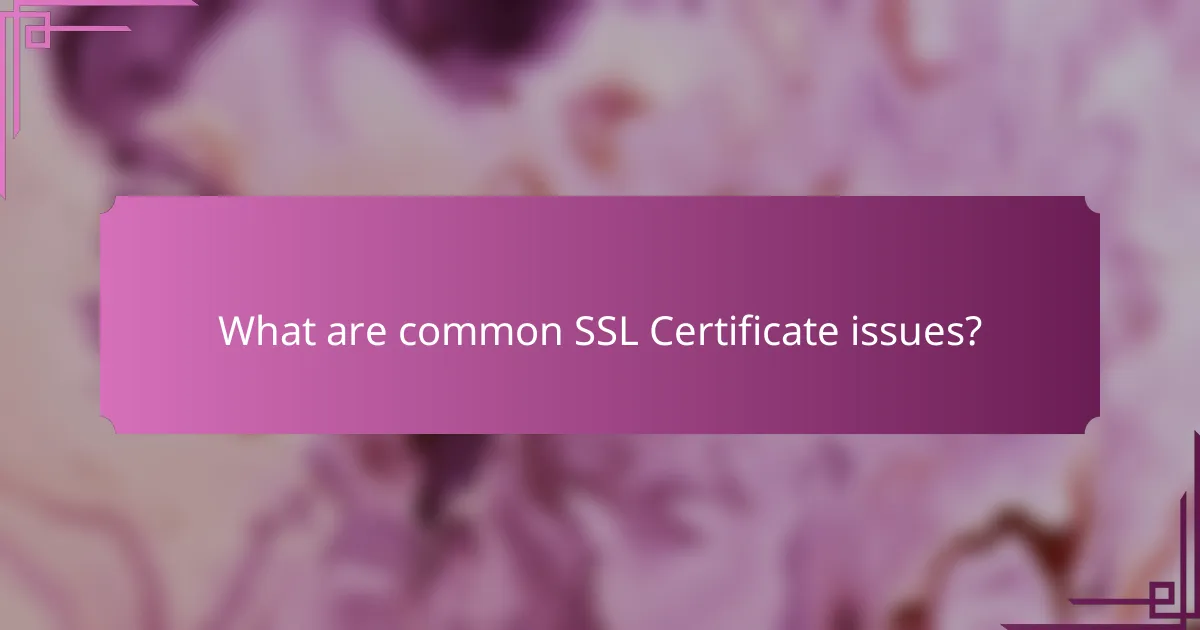
What are common SSL Certificate issues?
Common SSL certificate issues include misconfigurations, expired certificates, and trust chain problems. These issues can lead to security warnings for users and potential loss of trust in a website.
Expired Certificates
Expired SSL certificates can result in browsers displaying warnings that may deter users from visiting your site. It’s crucial to monitor the expiration dates of your certificates and renew them well in advance, typically at least 30 days before they expire.
To avoid this issue, consider implementing automated renewal processes if your SSL provider supports them. Regularly check your certificate’s status using online tools to ensure it remains valid.
Misconfigured Certificates
Misconfigurations can occur when the SSL certificate is not properly installed or when the server settings are incorrect. This can lead to errors such as “SSL handshake failed” or “certificate not trusted.” Ensuring that your server is correctly set up to serve the certificate is essential.
Use SSL testing tools to verify that your certificate is installed correctly and that the server is configured to support secure connections. Pay attention to intermediate certificates, as missing them can cause trust issues.
Trust Chain Problems
Trust chain problems arise when the SSL certificate is not linked to a trusted root certificate authority (CA). This can lead to browsers rejecting the certificate and displaying security warnings. It’s important to ensure that your SSL certificate is issued by a reputable CA.
To resolve trust chain issues, verify that all necessary intermediate certificates are installed on your server. Regularly check your certificate’s trust status using SSL validation tools to ensure it is recognized by major browsers.