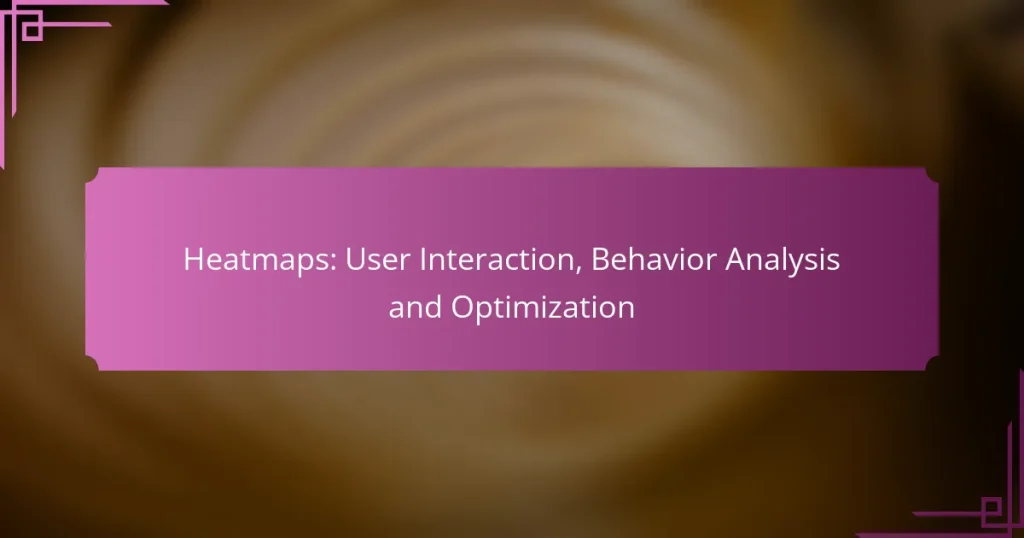Heatmaps are powerful tools that visually represent user interactions on websites, showcasing where users click, scroll, and hover. By analyzing this data, website owners can gain valuable insights into user behavior, allowing them to optimize layouts and enhance the overall user experience. Different types of heatmaps, such as click, scroll, and mouse movement heatmaps, provide unique perspectives on user engagement, enabling businesses to make informed decisions that drive better performance.
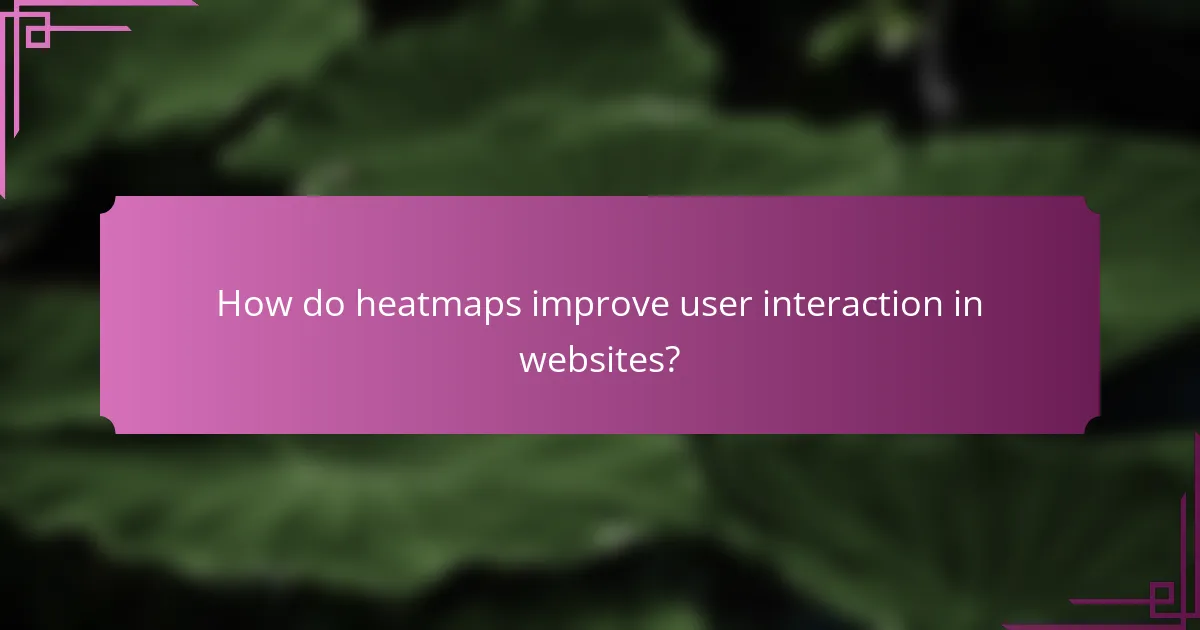
How do heatmaps improve user interaction in websites?
Heatmaps enhance user interaction on websites by visually representing where users click, scroll, and hover. This data allows website owners to understand user behavior better and make informed decisions to improve the overall user experience.
Enhanced visual data representation
Heatmaps provide a clear visual representation of user interactions, making complex data more accessible. By using color gradients, they highlight areas of high and low engagement, allowing designers to quickly identify which elements attract attention and which do not.
This visual format simplifies the analysis process, enabling teams to focus on actionable insights rather than sifting through raw data. For instance, a heatmap can show that a particular button receives significantly more clicks than others, indicating its effectiveness or visibility.
Identification of user engagement hotspots
Heatmaps help identify user engagement hotspots, which are areas on a webpage where users interact most frequently. By analyzing these hotspots, businesses can determine which content resonates with their audience and which parts may need adjustment.
For example, if a heatmap reveals that users frequently click on a specific image but not on a call-to-action button nearby, it may indicate that the button’s placement or design needs improvement. This insight can guide strategic changes to enhance user interaction.
Optimization of layout and design
Using heatmaps allows for the optimization of website layout and design based on real user behavior. By understanding how users navigate a site, designers can rearrange elements to create a more intuitive experience, improving conversion rates.
For instance, if a heatmap shows that users tend to overlook a signup form, relocating it to a more prominent position or changing its design can significantly increase sign-ups. Regularly reviewing heatmaps can lead to continuous improvements, ensuring the website evolves with user preferences.
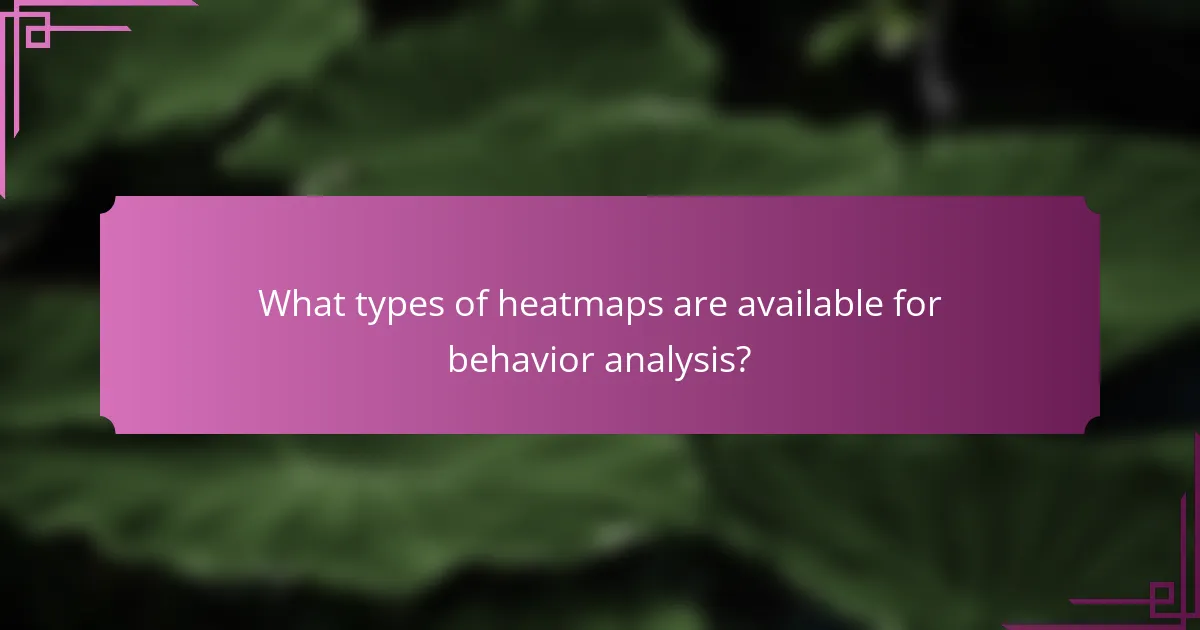
What types of heatmaps are available for behavior analysis?
There are several types of heatmaps used for behavior analysis, each providing unique insights into user interactions. The most common types include click heatmaps, scroll heatmaps, and mouse movement heatmaps, which help in understanding how users engage with a website or application.
Click heatmaps
Click heatmaps visualize where users click on a webpage, highlighting the most popular areas. This type of heatmap can reveal which buttons or links attract the most attention, guiding design decisions to improve user engagement.
When analyzing click heatmaps, look for patterns such as high click rates on certain elements or unexpected clicks on non-interactive areas. This information can help prioritize changes to enhance navigation and conversion rates.
Scroll heatmaps
Scroll heatmaps show how far down a page users scroll, indicating which sections are viewed and which are ignored. This data is crucial for optimizing content placement and ensuring that important information is within the user’s view.
To effectively use scroll heatmaps, consider the average scroll depth and adjust your content layout accordingly. Aim to keep key messages and calls to action above the fold to maximize visibility and engagement.
Mouse movement heatmaps
Mouse movement heatmaps track the movement of the cursor across a webpage, providing insights into user attention and engagement. This type of heatmap can help identify areas of interest and potential distractions on the page.
When interpreting mouse movement heatmaps, look for clusters of activity that may indicate where users are focusing their attention. Use this information to refine your design, ensuring that critical elements are easily accessible and visually appealing.

How can businesses leverage heatmaps for optimization?
Businesses can leverage heatmaps to enhance user experience and drive better performance by visually analyzing user interactions on their websites. By understanding where users click, scroll, and spend time, companies can make informed decisions to optimize layouts, content, and overall engagement.
Improving ad placement
Heatmaps provide insights into user engagement with advertisements, allowing businesses to identify the most effective ad placements. By analyzing click patterns, companies can determine which areas of a webpage attract the most attention, enabling them to position ads where they are most likely to generate clicks.
For example, if a heatmap shows high interaction rates in the upper sections of a page, businesses should prioritize placing ads in those areas. Avoid cluttering the page with too many ads, as this can lead to user frustration and decreased engagement.
Refining content strategy
By examining heatmaps, businesses can refine their content strategy based on user behavior. Heatmaps reveal which sections of content users find most engaging, helping companies focus on topics that resonate with their audience. This data allows for the adjustment of content length, format, and placement to better meet user preferences.
For instance, if users frequently scroll past certain articles or sections, it may indicate a need for more engaging headlines or visuals. Regularly reviewing heatmap data can help businesses stay aligned with evolving user interests and improve content relevance.
Increasing conversion rates
Heatmaps can significantly contribute to increasing conversion rates by highlighting user pathways and identifying obstacles in the conversion funnel. By understanding where users drop off or hesitate, businesses can make targeted adjustments to improve the overall user journey.
For example, if a heatmap indicates that users are clicking on a call-to-action button but not completing the desired action, it may be beneficial to test different button colors, sizes, or placements. A/B testing combined with heatmap analysis can lead to actionable insights that drive higher conversion rates.
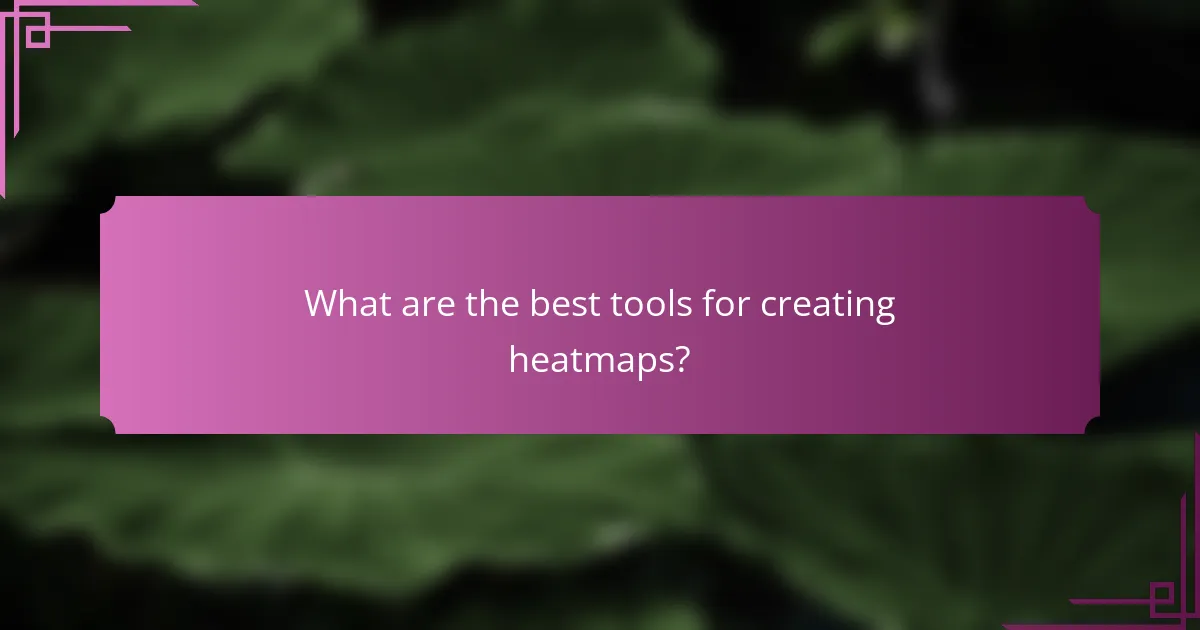
What are the best tools for creating heatmaps?
The best tools for creating heatmaps include Hotjar, Crazy Egg, and Lucky Orange. These platforms provide insights into user interactions on websites, helping to visualize where users click, scroll, and engage the most.
Hotjar
Hotjar is a comprehensive tool that combines heatmaps with session recordings and feedback polls. It allows users to see where visitors click, move, and scroll on their website, providing valuable insights into user behavior.
One of its standout features is the ability to segment data by user attributes, such as device type or location, which can help tailor user experiences. Hotjar offers a free basic plan, making it accessible for small businesses and startups.
Crazy Egg
Crazy Egg specializes in visualizing user interactions through heatmaps, scroll maps, and referral maps. It provides a straightforward interface that makes it easy to understand user behavior patterns and optimize website design accordingly.
In addition to heatmaps, Crazy Egg offers A/B testing features, allowing users to experiment with different layouts and content. Pricing starts with a low monthly fee, making it a cost-effective option for businesses looking to enhance their online presence.
Lucky Orange
Lucky Orange combines heatmaps with live chat, session recordings, and conversion funnels, providing a holistic view of user engagement. Its heatmaps show where users click and how far they scroll, helping identify areas for improvement.
This tool is particularly beneficial for businesses focused on conversion optimization, as it includes features like exit intent polls to capture user feedback. Lucky Orange offers a free trial, allowing users to test its capabilities before committing to a subscription.
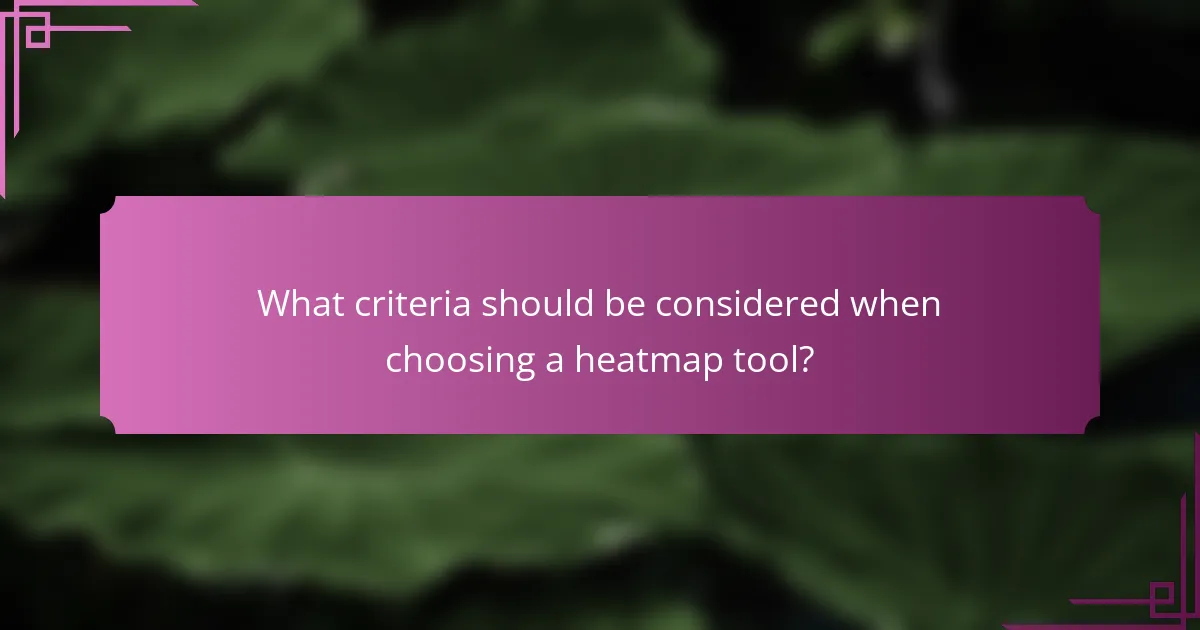
What criteria should be considered when choosing a heatmap tool?
When selecting a heatmap tool, consider how well it integrates with your existing analytics, its ease of use, and its cost-effectiveness. These factors will significantly influence your ability to analyze user behavior and optimize your website effectively.
Integration with existing analytics
Choosing a heatmap tool that integrates seamlessly with your current analytics platforms is crucial. This ensures that you can easily combine data from various sources, allowing for a more comprehensive understanding of user interactions. Look for tools that support popular analytics services like Google Analytics or Adobe Analytics.
Check if the heatmap tool offers API access or plugins that facilitate data sharing. This can save time and reduce the complexity of your data analysis process, enabling you to focus on actionable insights rather than data management.
Ease of use
The usability of a heatmap tool can greatly affect your team’s efficiency. A user-friendly interface allows for quicker setup and easier interpretation of data. Opt for tools that offer intuitive dashboards and straightforward navigation to minimize the learning curve.
Consider tools that provide tutorials or customer support to assist users in maximizing the tool’s features. A good practice is to test the tool with a free trial to assess its usability before committing to a purchase.
Cost-effectiveness
Cost is a significant factor when choosing a heatmap tool. Evaluate pricing models, such as one-time fees versus subscription-based services, and determine what fits your budget. Many tools offer tiered pricing based on features, so assess which features are essential for your needs.
Compare the costs against the potential benefits, such as improved conversion rates or increased user engagement. A tool that may seem expensive initially could provide substantial returns if it leads to better user insights and optimizations.
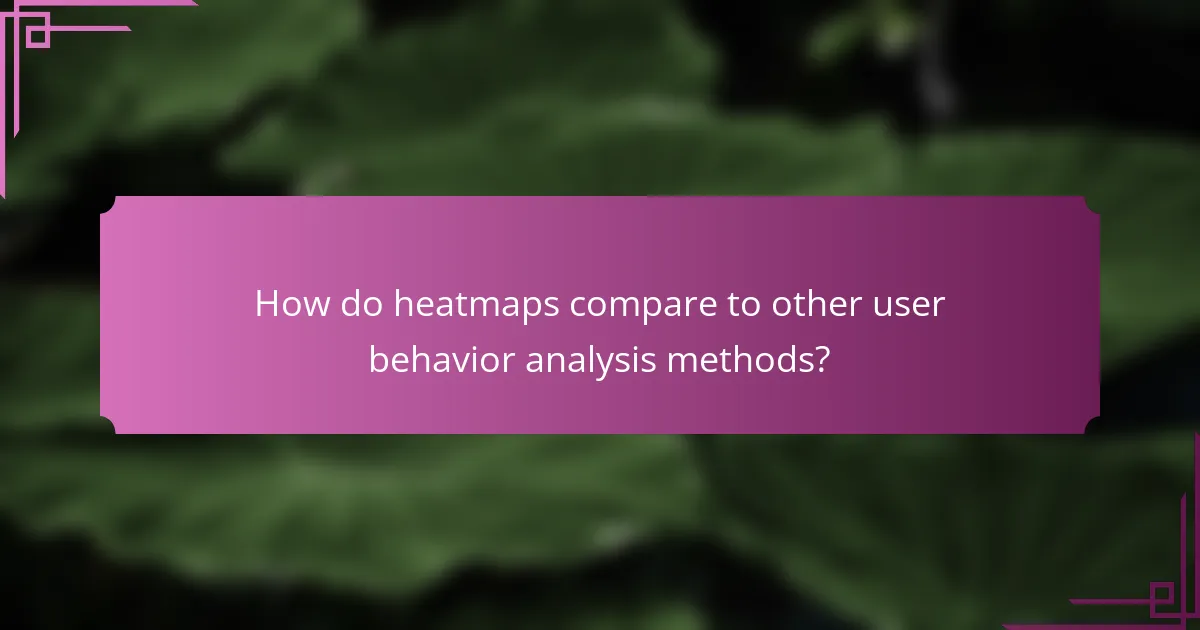
How do heatmaps compare to other user behavior analysis methods?
Heatmaps provide a visual representation of user interactions on a website, highlighting areas of high engagement. Compared to other methods, they offer immediate insights into where users click, scroll, and hover, making them a powerful tool for optimizing user experience.
Surveys and feedback forms
Surveys and feedback forms gather direct input from users about their experiences and preferences. While they can provide qualitative insights, their effectiveness often depends on response rates, which can vary widely. Typically, a response rate of 10-20% is common, meaning that results may not represent the entire user base.
To maximize feedback, keep surveys short and focused, using clear language. Offering incentives, such as discounts or entry into a prize draw, can also encourage participation.
Session recordings
Session recordings capture user interactions on a website, allowing you to observe how visitors navigate and engage with content. This method provides a detailed view of user behavior but can be time-consuming to analyze, as it often involves reviewing hours of footage.
Consider using session recordings to identify specific pain points in the user journey. Look for patterns, such as users repeatedly clicking on non-clickable elements or abandoning the site at particular stages. Tools that offer filtering options can help streamline this process.